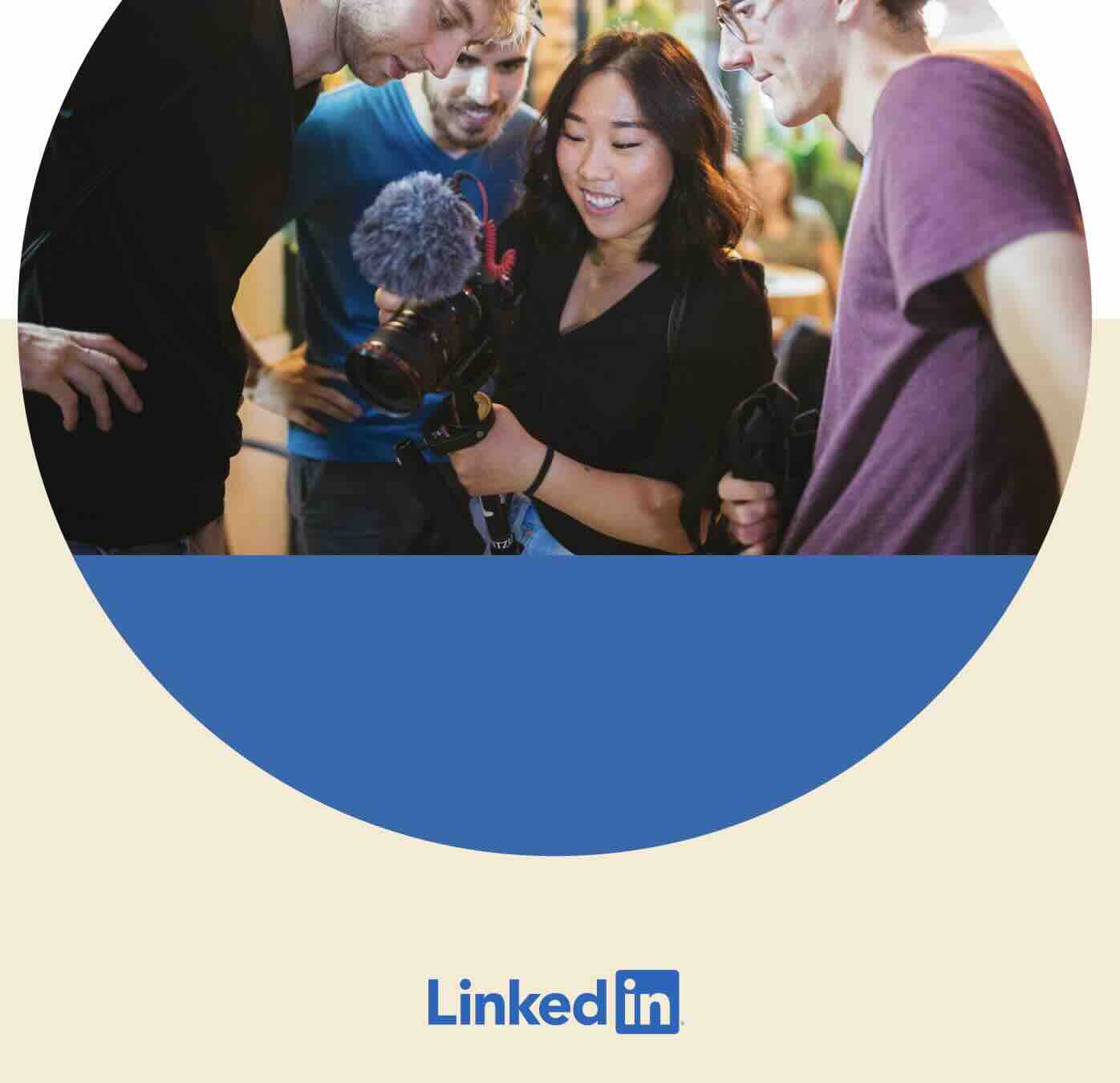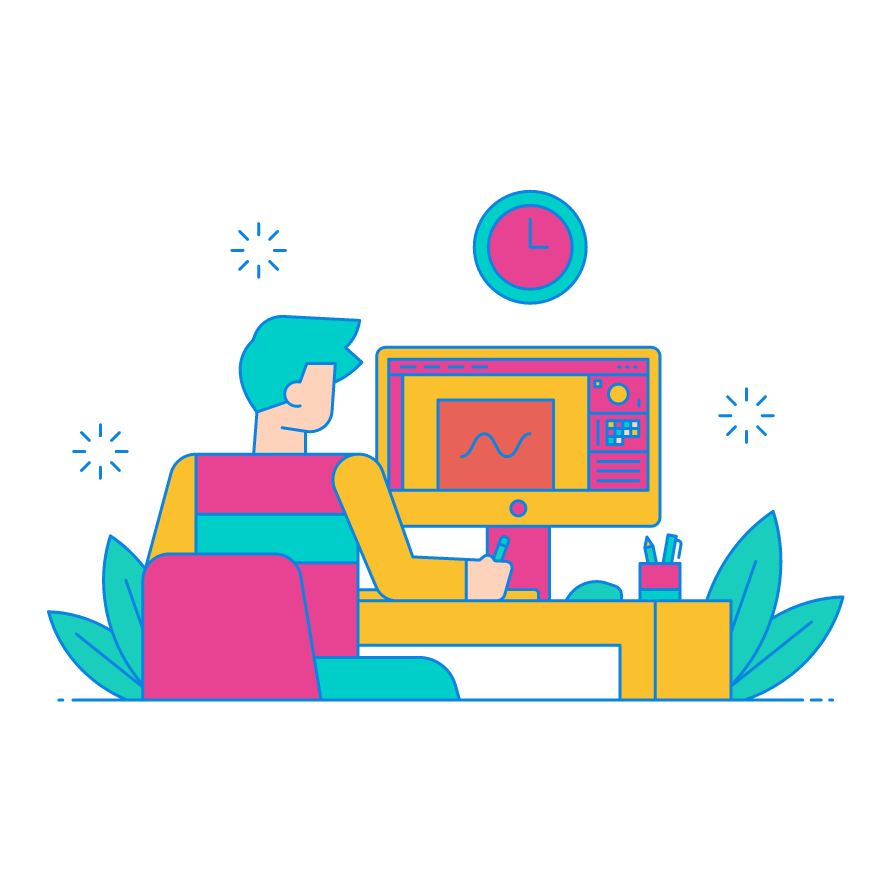Are you looking to supercharge your online sales? Integrating a Clover POS system into your business website might just be the game-changer you need. In this comprehensive guide, we’ll walk you through the ins and outs of Clover POS integration, helping you unlock new levels of efficiency and profitability for your online store.
Why Choose Clover POS for Your Online Store?
Clover POS systems are not just for brick-and-mortar stores; they offer a range of features that can enhance your online sales as well. From inventory management to payment processing, Clover POS has it all. With real-time inventory updates and robust analytics, you can keep track of your sales and customer behavior like never before.
The Technical Side of Clover POS Integration
Clover POS systems come with a robust API that allows for seamless integration with your business website. Here’s a deeper dive into the technical aspects:
- Initial Setup: Before you can integrate Clover POS, make sure you have an active account and a stable internet connection.
- API Integration: Use Clover’s robust API to connect it with your website. This will allow for real-time updates between your online store and POS system.
- Security Protocols: Clover POS systems come with built-in security features, ensuring that your customer data is safe and secure.
- Testing: Before going live, test the integration to ensure that all features are working as expected.
Tips for a Smooth Clover POS Integration
- Data Backup: Always backup your data before starting the integration process.
- Customer Support: Clover offers 24/7 customer support, so don’t hesitate to reach out if you encounter any issues.
- Updates and Maintenance: Keep your Clover POS system updated to ensure you’re taking advantage of the latest features and security protocols.
Special Offer: Free Clover Set Up Plan from HM Marketing
Don’t miss this exclusive opportunity to get your Clover POS system set up for free by the experts at HM Marketing (helpingmerchants.com). Set a meeting now and take the first step toward revolutionizing your online sales!
Advanced Features of Clover POS
Clover POS systems offer a range of advanced features that can further enhance your online sales. These include:
- Loyalty Programs: Create custom loyalty programs to encourage repeat business.
- Multi-Channel Sales: Manage both your online and in-store sales through a single interface.
- Customization: Clover POS systems are highly customizable, allowing you to tailor the system to meet your specific business needs.
Integrating a Clover POS system into your business website can revolutionize your online sales. From seamless inventory management to secure payment processing, Clover POS offers a myriad of features to streamline your operations. Don’t miss out on the opportunity to take your online store to the next level. Start your Clover POS integration today, and don’t forget to take advantage of the free setup plan from HM Marketing!