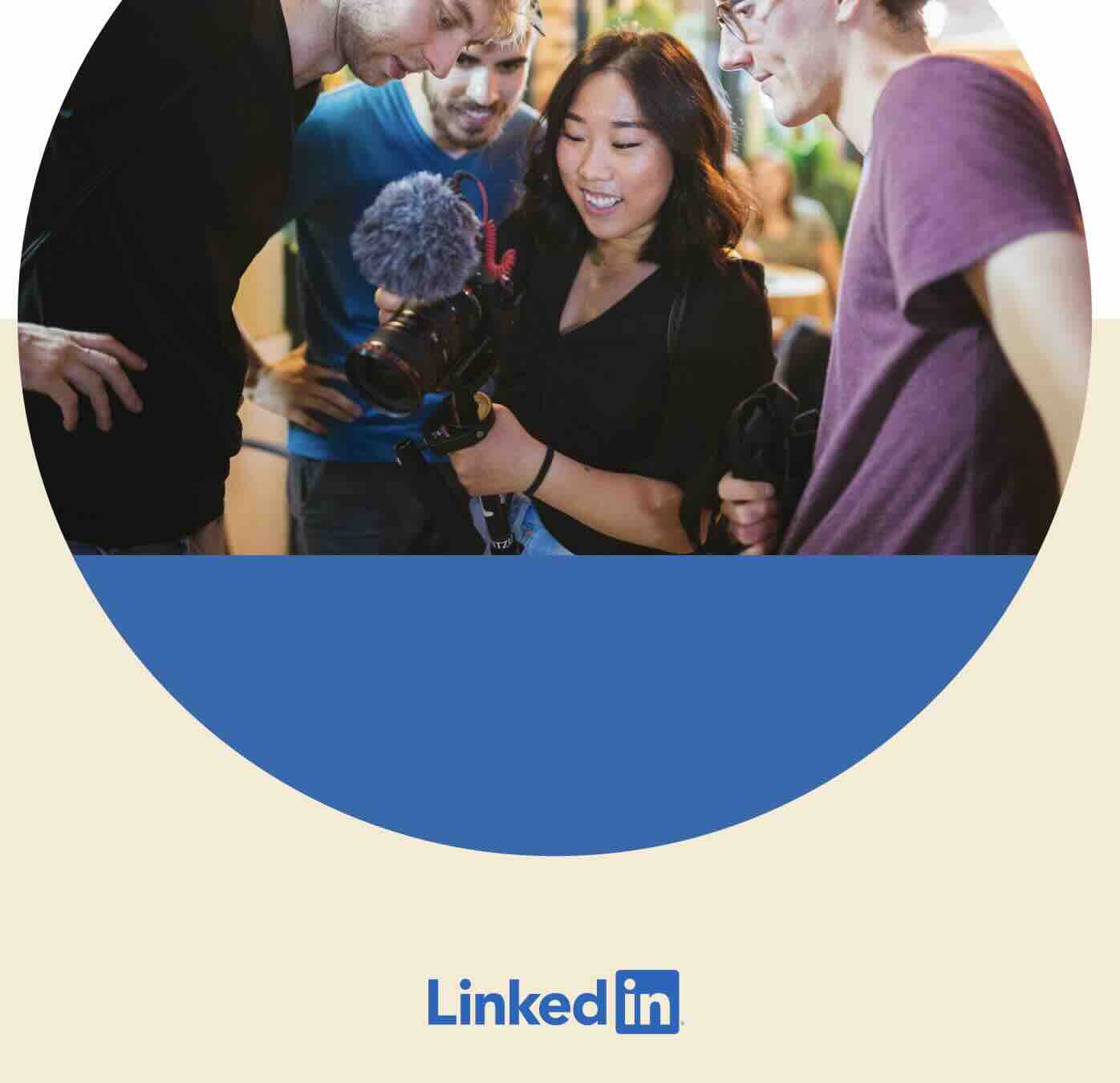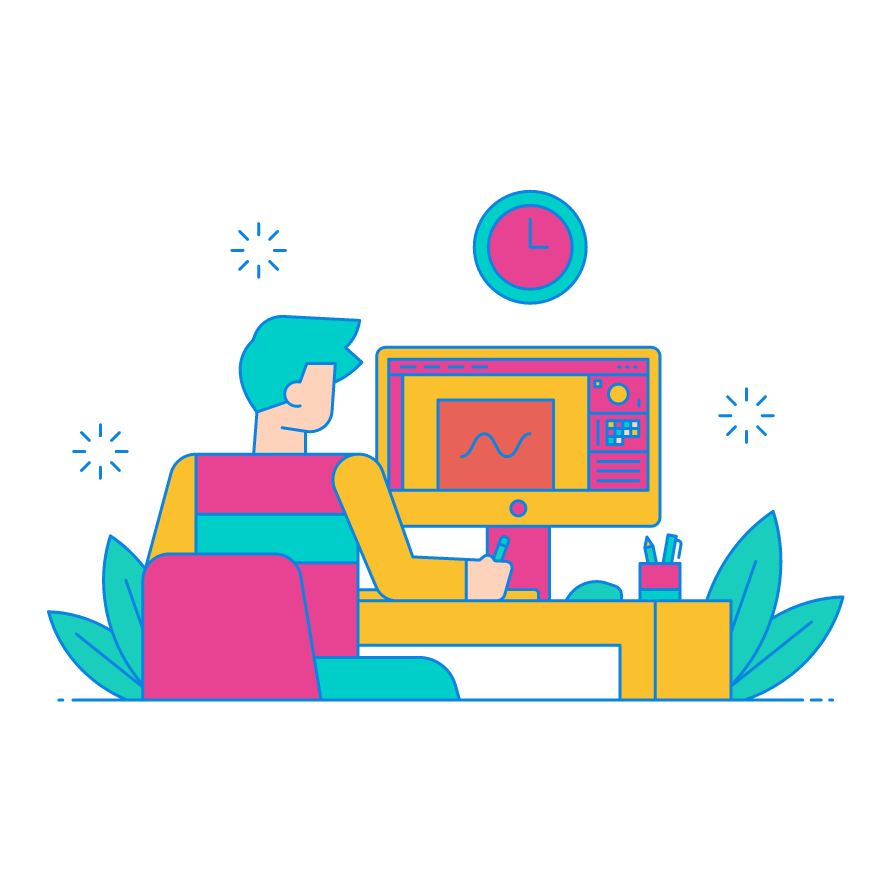Managing delegate access on GoDaddy is crucial for website owners. This guide provides direct instructions on granting delegate access, with a focus on ‘GoDaddy SSL certificate’ issues, ‘GoDaddy login’ processes, and more. Start here for immediate access: GoDaddy SSO Access.
Granting Delegate Access in GoDaddy:
- Log into Your GoDaddy Account Visit GoDaddy’s homepage and log in. The 2024 interface includes updated security features. The login button is at the top right.
- Navigate to Account Settings After logging in, select your profile icon or name at the top right, then choose “Account Settings” from the dropdown.
- Select Delegate Access Find the “Delegate Access” section under “Permissions” or a similar tab, reflecting the latest updates.
- Grant Access Click on “People Who Can Access My Account,” then “Grant Access.” Enter the delegate’s details and select their access level. Click “Invite.”
- Confirmation Both parties will receive a confirmation email. The delegate must accept the invitation to finalize the process.
Our hosting and maintenance plan offers a cost-effective, tailored service, eliminating unnecessary features and focusing on essential updates and maintenance. This personalized service ensures your website operates smoothly and securely.
This guide outlines the steps to grant delegate access on GoDaddy, emphasizing the simplicity and importance of proper website management. For a more tailored approach to hosting and maintenance, consider switching to our plan.
Elevate your website management by switching to our hosting and maintenance plan. Contact us or visit our website for more information.